Why Mailchimp is the Best Email Marketing Tool for Businesses of All Sizes
Discover everything you need to know about Mailchimp, the top email marketing platform for businesses of all sizes. Learn about its features, pricing, and how it compares to competitors in this comprehensive guide.
EMAIL MARKETING
8/31/202410 min read
Introduction
In the fast-paced digital world, email marketing remains a cornerstone of effective online communication. For businesses of all sizes, choosing the right email marketing platform can significantly impact success. Mailchimp, one of the most popular and versatile email marketing tools, has earned a reputation for its robust features and user-friendly interface. In this comprehensive guide, we’ll explore everything you need to know about Mailchimp, from its key features to pricing, and how it stacks up against competitors. Whether you’re a small business owner, a marketer, or a content creator, this guide will help you determine if Mailchimp is the right fit for your needs.
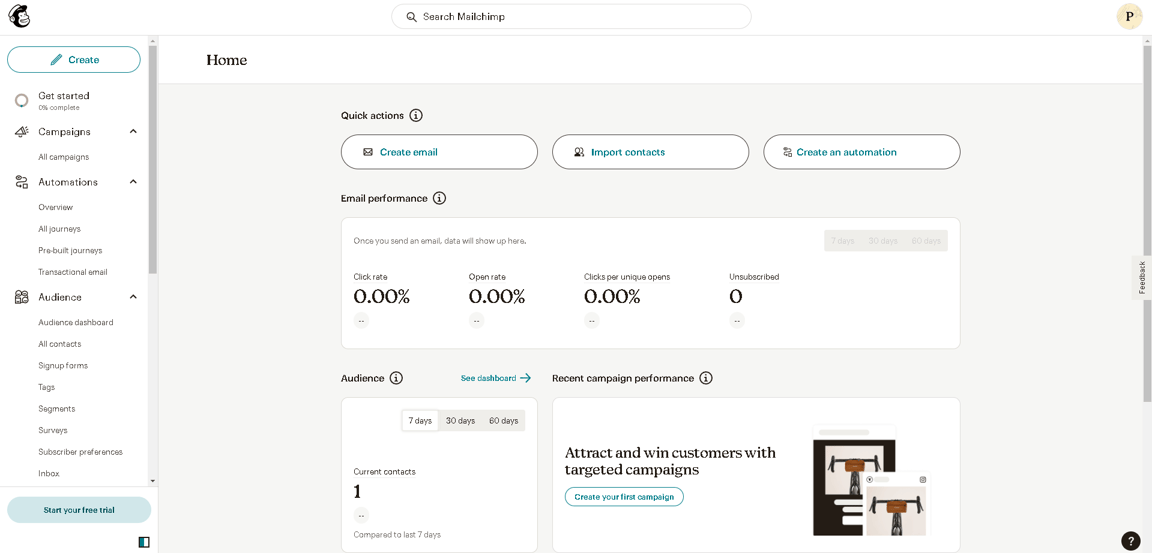

1. Mailchimp Overview
History and Background of Mailchimp
Mailchimp was founded in 2001 by Ben Chestnut and Dan Kurzius as a side project to help small businesses with email marketing. Over the years, it has grown into one of the leading platforms, serving millions of customers worldwide. Originally focused on email marketing, Mailchimp has expanded its services to include marketing automation, landing pages, social media ads, and more.
Target Audience and Ideal Use Cases
Mailchimp is designed to serve a wide range of users, from individual creators to large businesses. Its flexibility makes it suitable for small businesses, e-commerce stores, bloggers, and even non-profits. Mailchimp’s features are particularly beneficial for those who want an all-in-one marketing platform that can handle everything from email campaigns to audience management and analytics.
Key Differentiators
One of Mailchimp’s key differentiators is its ease of use combined with powerful features. Unlike some of its competitors, Mailchimp offers a free plan that provides access to many of its core features, making it an attractive option for startups and small businesses. Additionally, Mailchimp’s ability to integrate with various third-party tools and platforms adds to its appeal.
2. Ease of Use
User Interface and Navigation
Mailchimp’s user interface is designed to be intuitive and easy to navigate, even for beginners. The dashboard is clean and well-organized, allowing users to quickly find and access the tools they need. Whether you’re setting up a new email campaign or analyzing performance metrics, Mailchimp’s interface makes it easy to complete tasks without feeling overwhelmed.
Onboarding Process for New Users
Mailchimp offers a smooth onboarding process for new users. When you sign up, you’re guided through the initial setup with helpful prompts and tutorials. The platform also provides a setup checklist to ensure you don’t miss any critical steps, such as importing your email list or creating your first campaign.
Learning Curve and Resources Available
While Mailchimp is user-friendly, it still offers a wealth of resources to help users get the most out of the platform. These include a comprehensive help center, video tutorials, webinars, and a community forum where users can ask questions and share tips. This extensive support system helps minimize the learning curve, making Mailchimp accessible to users of all experience levels.
3. Email Campaign Features
Email Templates and Customization Options
Mailchimp offers a wide variety of pre-designed email templates that cater to different industries and purposes. These templates are fully customizable, allowing users to change colors, fonts, and layouts to match their brand’s identity. For those who prefer more control, Mailchimp’s drag-and-drop editor makes it easy to design emails from scratch.
Automation Capabilities
One of Mailchimp’s standout features is its powerful automation capabilities. Users can create automated workflows that trigger based on specific actions, such as a subscriber joining a list, abandoning a cart, or making a purchase. These automated sequences help businesses nurture leads and drive conversions without the need for constant manual intervention.
A/B Testing and Campaign Optimization
Mailchimp also supports A/B testing, allowing users to experiment with different subject lines, content, and sending times to determine what resonates best with their audience. This data-driven approach enables users to optimize their campaigns for better engagement and results.
Personalization and Dynamic Content
Personalization is a critical aspect of successful email marketing, and Mailchimp excels in this area. Users can easily insert personalized content, such as the recipient’s name or location, directly into their emails. Additionally, Mailchimp supports dynamic content blocks, which allow different content to be shown to different segments of your audience based on their behavior or characteristics.
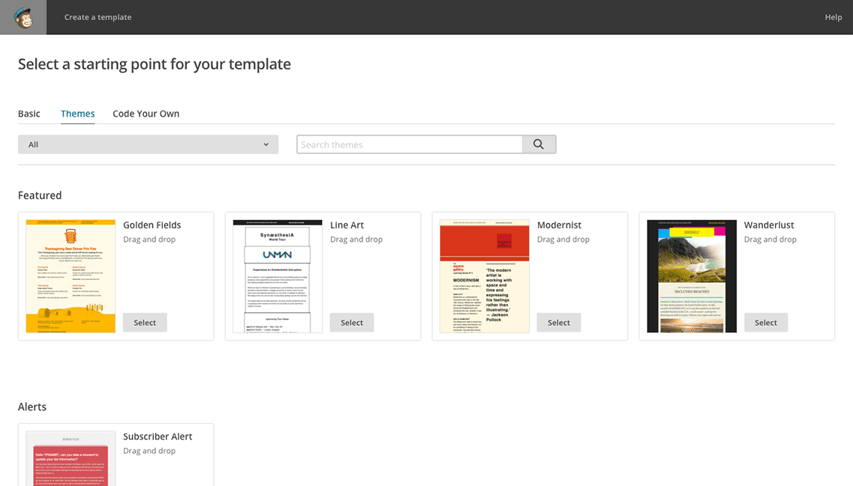
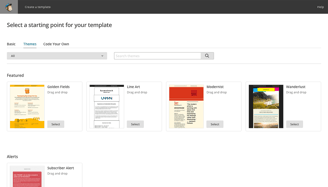
4. Audience Management
Segmentation and Tagging Features
Mailchimp provides robust audience management tools that allow users to segment their subscribers based on various criteria, such as demographics, purchase history, or engagement level. This segmentation capability enables users to send targeted emails that are more likely to resonate with specific groups within their audience.
List Management Tools
Managing your email list is crucial for maintaining high deliverability and engagement rates. Mailchimp offers tools to help users manage their lists effectively, including options to clean up inactive subscribers, merge duplicate contacts, and ensure compliance with GDPR and other regulations.
CRM Capabilities within Mailchimp
Mailchimp also includes basic CRM (Customer Relationship Management) features, allowing users to manage customer interactions and track leads directly within the platform. While it may not be as advanced as standalone CRM systems, Mailchimp’s CRM capabilities are sufficient for small to medium-sized businesses looking to streamline their marketing efforts.
Importing and Exporting Contacts
Mailchimp makes it easy to import contacts from other platforms, such as CSV files, Google Contacts, or another email marketing tool. Similarly, exporting your contact list is straightforward, giving you the flexibility to move your data as needed.
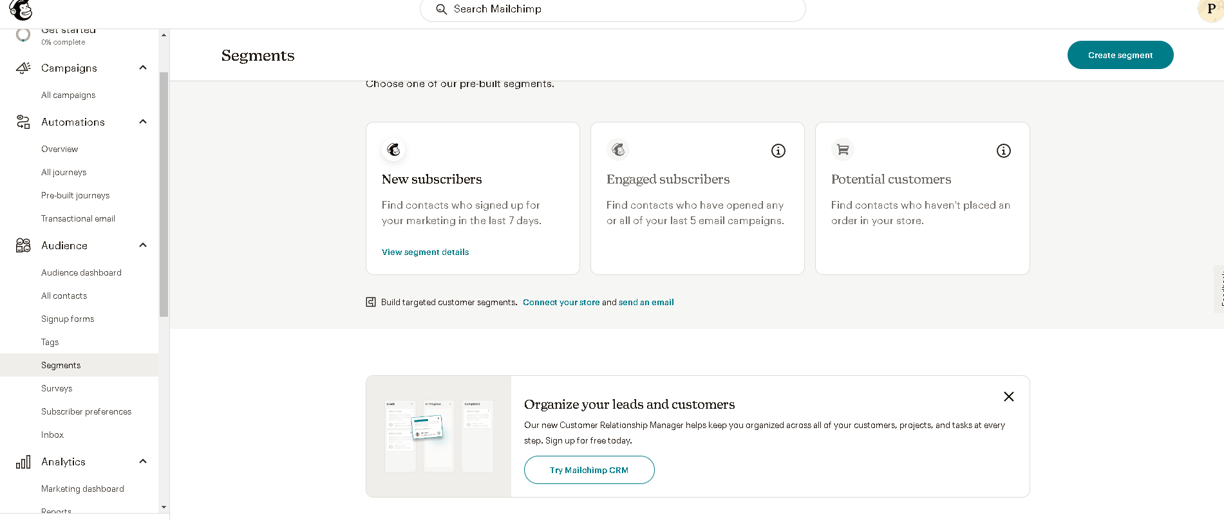
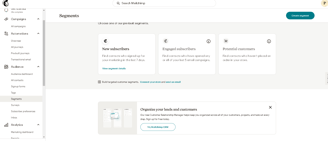
5. Landing Pages & Forms
Built-In Landing Page Creator
Mailchimp includes a built-in landing page creator that allows users to design and publish landing pages without needing any coding skills. These landing pages can be used to capture leads, promote products, or drive traffic to your website. The landing page builder is user-friendly, with drag-and-drop functionality and a variety of customizable templates.
Signup Forms and Pop-Ups
In addition to landing pages, Mailchimp offers customizable signup forms and pop-ups that can be embedded on your website or blog. These forms are essential for growing your email list and can be tailored to match your brand’s aesthetics.
Customization and Integration with Websites
Mailchimp’s forms and landing pages are fully customizable, allowing you to add your branding elements, adjust the layout, and configure form fields. Furthermore, these elements can be easily integrated with your website or e-commerce platform, ensuring a seamless user experience.
Conversion Tracking
Mailchimp provides tools to track the performance of your landing pages and forms, including conversion rates and other key metrics. This data helps you understand what’s working and what needs improvement, allowing you to optimize your lead generation efforts.
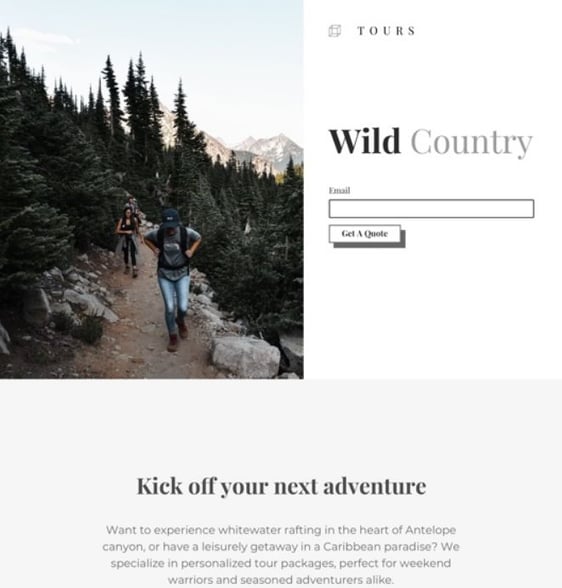
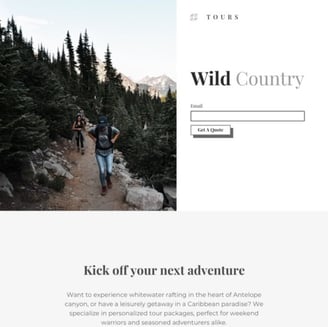
6. Integrations
Popular Integrations
Mailchimp integrates with a wide range of popular tools and platforms, including e-commerce platforms like Shopify and WooCommerce, CRM systems like Salesforce, and social media networks like Facebook and Instagram. These integrations allow you to connect Mailchimp with your existing tech stack, enhancing your marketing efforts and streamlining workflows.
API Capabilities for Custom Integrations
For businesses with more complex needs, Mailchimp offers robust API capabilities that allow developers to create custom integrations. This flexibility ensures that Mailchimp can work seamlessly with virtually any tool or system you’re using.
How Integrations Enhance Marketing Efforts
Integrations play a crucial role in enhancing your overall marketing strategy. By connecting Mailchimp with other tools, you can automate data transfers, synchronize your audience across platforms, and ensure consistent messaging across all channels. This interconnected approach not only saves time but also helps in delivering a more personalized experience to your audience.
7. Analytics & Reporting
Dashboard Overview and Key Metrics
Mailchimp’s analytics dashboard provides a comprehensive overview of your campaign performance, including key metrics like open rates, click-through rates, and conversion rates. The dashboard is customizable, allowing you to focus on the metrics that matter most to your business.
Detailed Campaign Reporting
In addition to the dashboard, Mailchimp offers detailed reports for each of your campaigns. These reports provide insights into how your audience is interacting with your emails, including information on geographic location, device usage, and engagement over time. This data is invaluable for fine-tuning your campaigns and improving overall performance.
Email Deliverability Statistics
Mailchimp takes email deliverability seriously and provides users with statistics on their deliverability rates. This includes data on bounced emails, spam complaints, and overall delivery success. Understanding these metrics helps users maintain a healthy email list and ensure their messages reach their intended audience.
How to Use Mailchimp’s Analytics to Improve Campaigns
Mailchimp’s analytics tools are not just about tracking performance—they’re about using data to drive better results. By analyzing the data provided by Mailchimp, you can identify trends, test different strategies, and continuously improve your email marketing efforts.
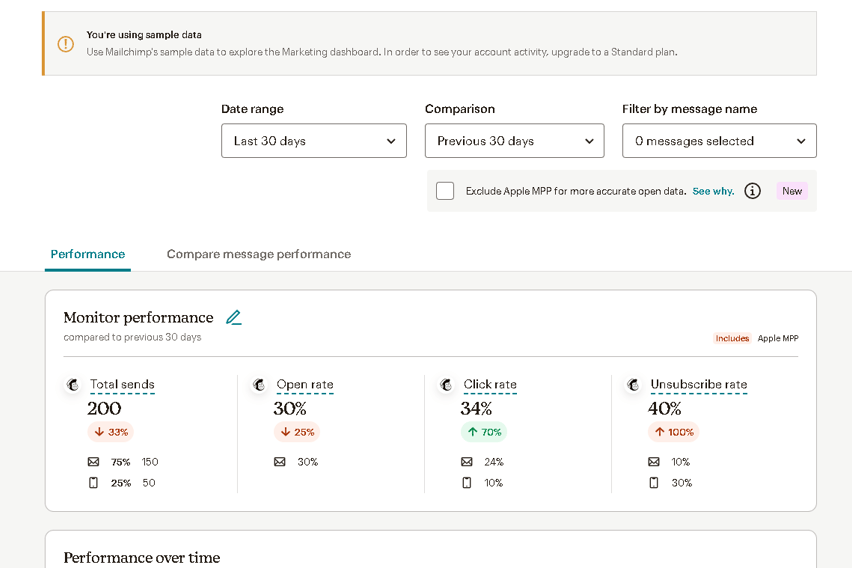
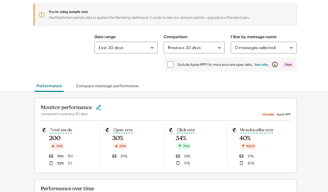
8. Pricing Structure
Overview of Mailchimp’s Pricing Tiers
Mailchimp offers several pricing tiers designed to accommodate different business needs and budgets. The pricing structure is straightforward, with options ranging from a free plan to more advanced paid plans that offer additional features and higher contact limits.
Free Plan vs. Paid Plans
Mailchimp’s free plan is one of the most generous in the industry, offering up to 500 contacts and access to core email marketing features. This makes it an excellent choice for startups and small businesses with limited budgets. As your business grows, you can upgrade to one of Mailchimp’s paid plans, which offer advanced features like automation, A/B testing, and enhanced support.
Cost-Effectiveness for Different Business Sizes
Mailchimp’s pricing is designed to scale with your business. For small businesses, the Essentials or Standard plans offer a good balance of features and cost. Larger businesses or those with more complex needs might opt for the Premium plan, which provides advanced segmentation, multivariate testing, and priority support.
Comparison with Competitors’ Pricing
When compared to other email marketing platforms, Mailchimp’s pricing is competitive. While some tools may offer lower starting prices, Mailchimp’s comprehensive feature set and ease of use often provide better value, particularly for businesses that need a robust all-in-one marketing solution.
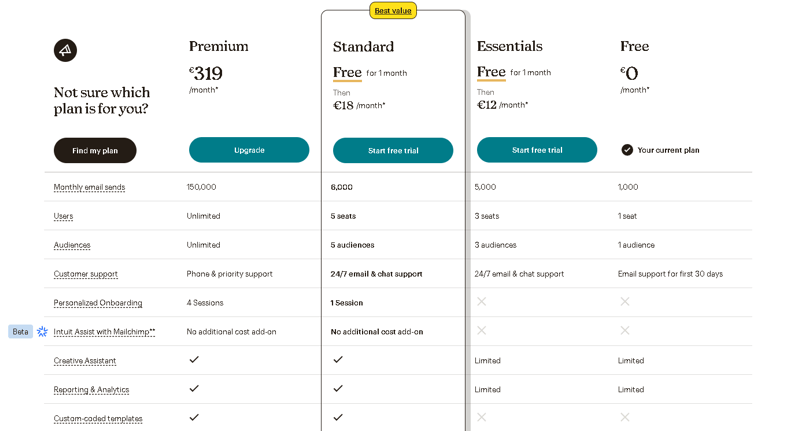
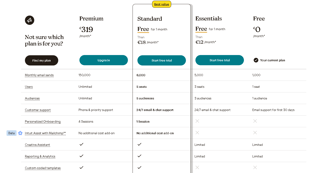
9. Customer Support & Resources
Availability and Quality of Customer Support
Mailchimp provides customer support through various channels, including email and chat. While phone support is only available on the Premium plan, the quality of support is generally high, with knowledgeable agents ready to assist with a wide range of issues.
Help Documentation, Tutorials, and Webinars
Mailchimp’s help documentation is extensive, covering everything from basic setup to advanced features. In addition to written guides, Mailchimp offers video tutorials and live webinars, which are great resources for learning how to use the platform effectively.
Community Forums and Peer Support
Mailchimp also has a vibrant community forum where users can ask questions, share tips, and discuss best practices. This peer support network is a valuable resource, particularly for new users looking for advice from more experienced marketers.
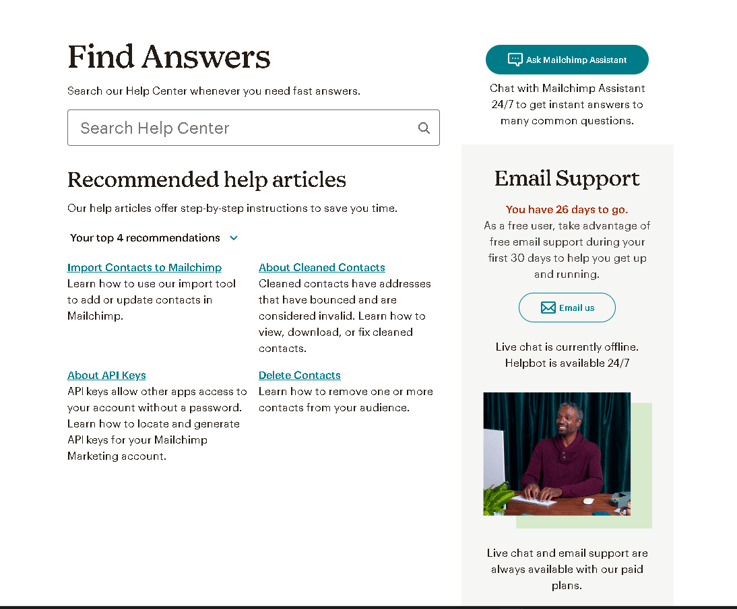
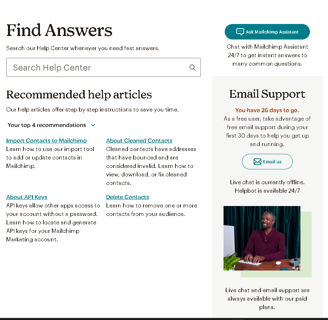
10. Pros and Cons
Key Strengths of Mailchimp
Ease of Use: Mailchimp’s user-friendly interface and comprehensive resources make it accessible to users of all skill levels.
Automation: Powerful automation tools help businesses save time and drive better results.
Integrations: Mailchimp’s extensive integration options allow users to connect their favorite tools seamlessly.
Free Plan: The generous free plan provides great value, especially for small businesses and startups.
Areas Where Mailchimp Falls Short
Design Flexibility: While Mailchimp’s templates are customizable, some users may find the design options limited compared to other tools.
Pricing at Higher Tiers: As your needs grow, Mailchimp’s pricing can become more expensive, particularly if you require advanced features.
Limited CRM Features: While Mailchimp offers basic CRM capabilities, businesses with more complex CRM needs may require a dedicated CRM platform.
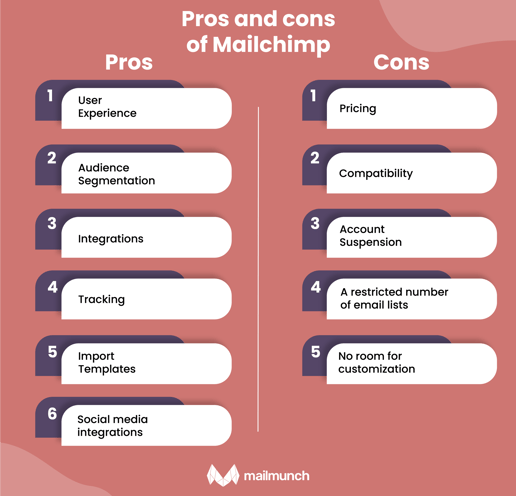
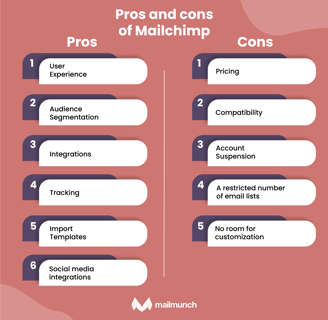
11. Competitor Comparison
Detailed Comparison of Mailchimp with Other Major Email Marketing Platforms
When comparing Mailchimp to other email marketing tools like ConvertKit, ActiveCampaign, and AWeber, several factors come into play, including ease of use, automation capabilities, pricing, and customer support. While Mailchimp excels in its user-friendly interface and extensive integrations, some competitors may offer more advanced features or better pricing at certain tiers.
Feature-by-Feature Breakdown
ConvertKit: Best for creators and bloggers focused on automation and segmentation.
ActiveCampaign: Offers more advanced CRM and automation features, making it ideal for larger businesses.
AWeber: Known for its reliability and straightforward pricing, AWeber is a solid choice for small businesses.
Recommendations Based on Different Business Needs
For small businesses and startups, Mailchimp’s free plan and ease of use make it an excellent starting point. Larger businesses or those with more complex needs might consider ActiveCampaign for its advanced features. Creators and bloggers may prefer ConvertKit for its focused approach to content-driven marketing.
12. Case Studies & Success Stories
Examples of Businesses or Creators Using Mailchimp Effectively
Many businesses and creators have successfully used Mailchimp to grow their audience and drive sales. For example, a small e-commerce store increased its sales by 20% using Mailchimp’s automation features to send targeted product recommendations based on customer behavior.
Highlight Specific Features that Contributed to Their Success
The key to their success was leveraging Mailchimp’s segmentation and automation tools to deliver personalized content that resonated with their audience. By sending the right message at the right time, they were able to increase engagement and conversions significantly.
Lessons Learned from These Case Studies
These success stories highlight the importance of understanding your audience and using the right tools to deliver tailored content. Mailchimp’s features, when used effectively, can help businesses of all sizes achieve similar results.
13. Conclusion
Mailchimp is a versatile and powerful email marketing tool that caters to a wide range of users, from individual creators to large enterprises. Its ease of use, comprehensive feature set, and robust integrations make it a top choice for businesses looking to streamline their marketing efforts. While it may have some limitations in design flexibility and pricing at higher tiers, the overall value it provides, particularly for small to medium-sized businesses, is hard to beat. Whether you’re just starting out or looking to enhance your current email marketing strategy, Mailchimp is a tool worth considering.
If it piqued your interest, click here:
Looking to start your own website? I highly recommend Hostinger! You can get a 20% discount if you purchase through this link: [https://hostinger.hu?REFERRALCODE=1MIKLS38]. Don’t miss out on this opportunity—start building your website today!
